Click on the Cue Quotes.
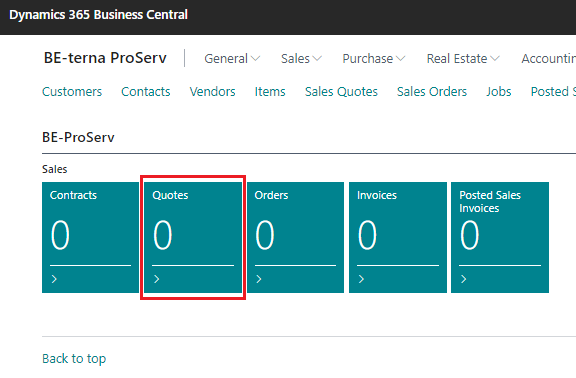
Click on the Link New.
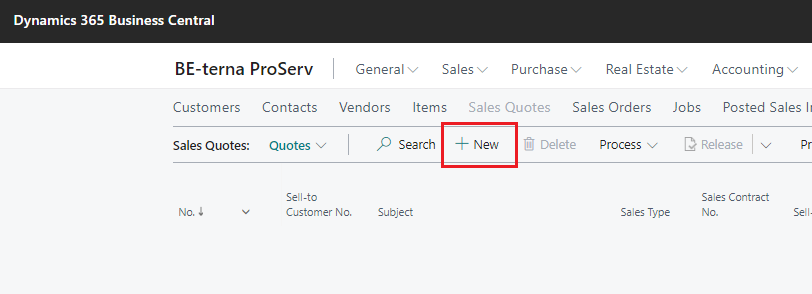
Select "BE-ProServ in the Field Sales Type.
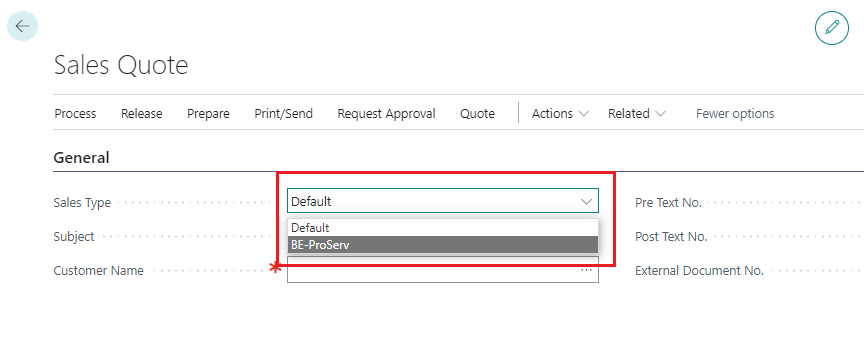
Click on the Yes Button.
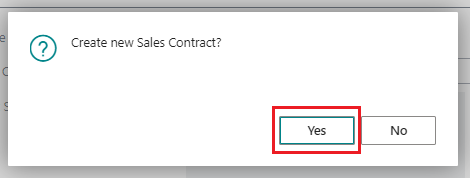
Search for the customer name Mr. Mustermann. The contract number was created automatically.
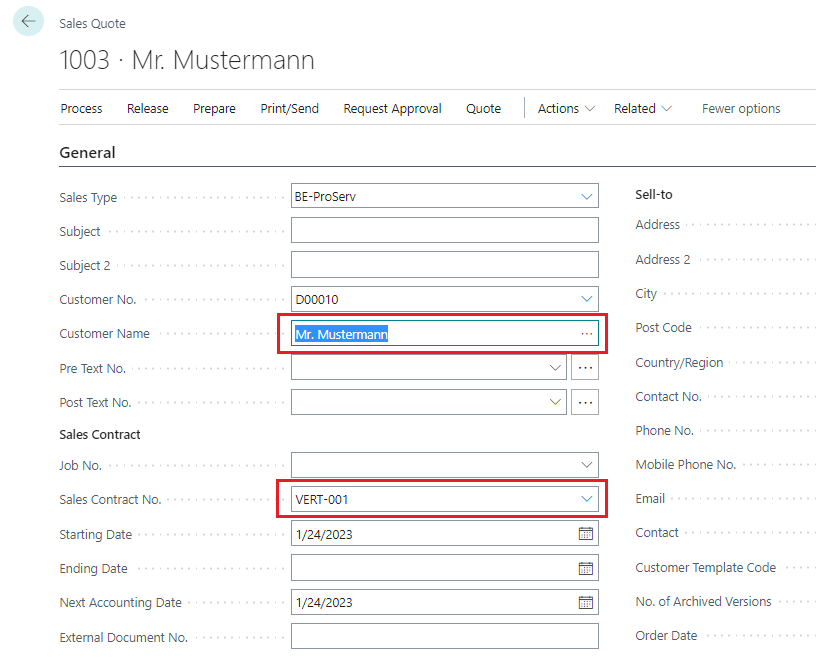
Click on the Button New Sales Line.
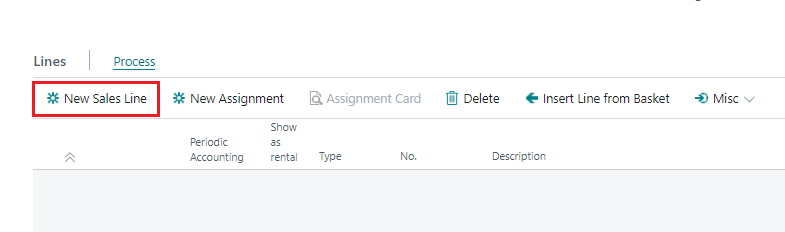
Fill out the Field Type with Item. Select the HP Z2 Tower and Quantity 1.
Then click on the Button New Assignment.
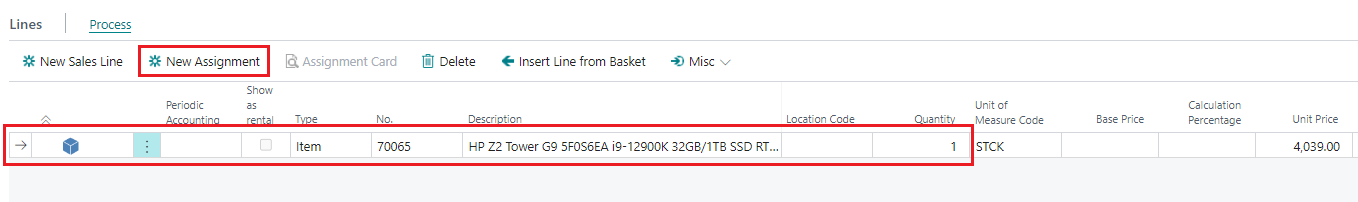
Click on the Button New from Template.
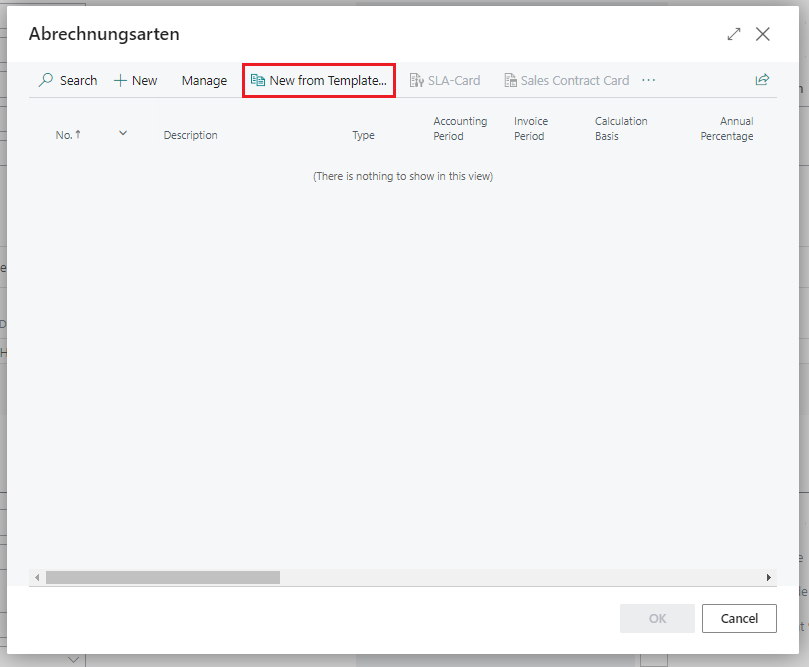
Select the line Support and then click OK.
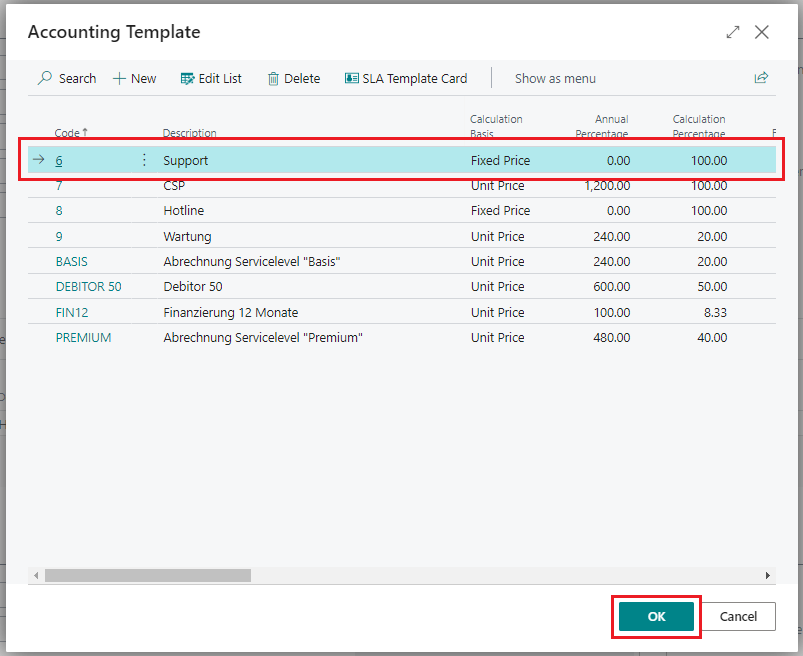
Select the line Support and then click OK.
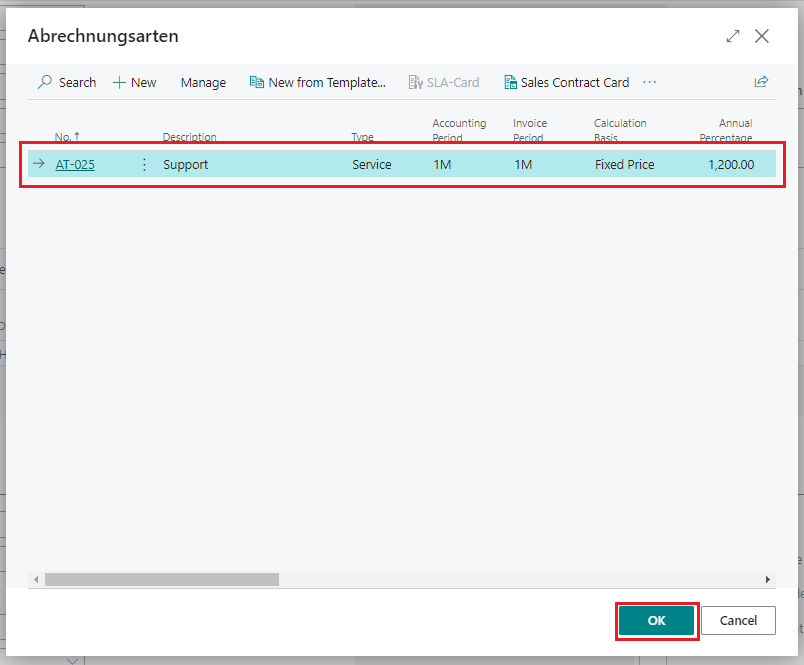
This is your sales quote with monthly Support billing.
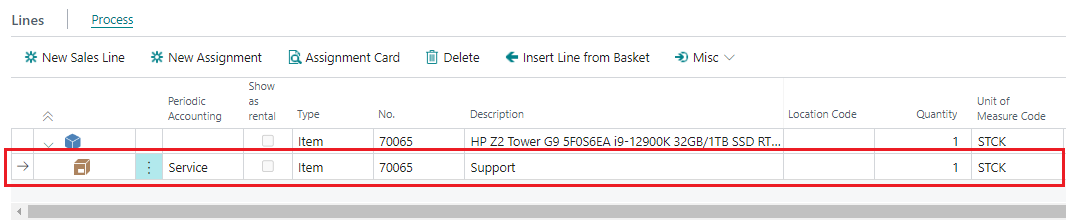
You can print an Preview from your Sales Quote. Click on Print/Send an then on Print.
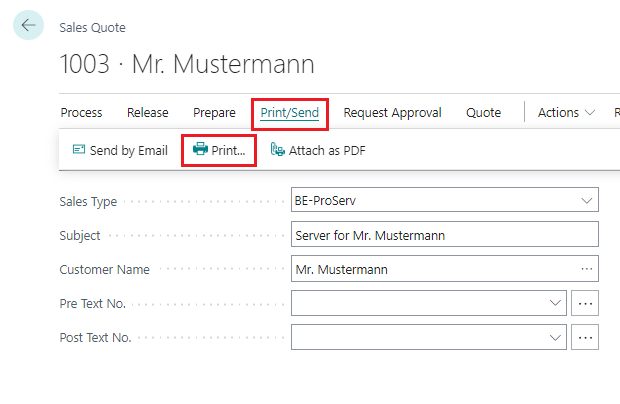
Click on Preview.
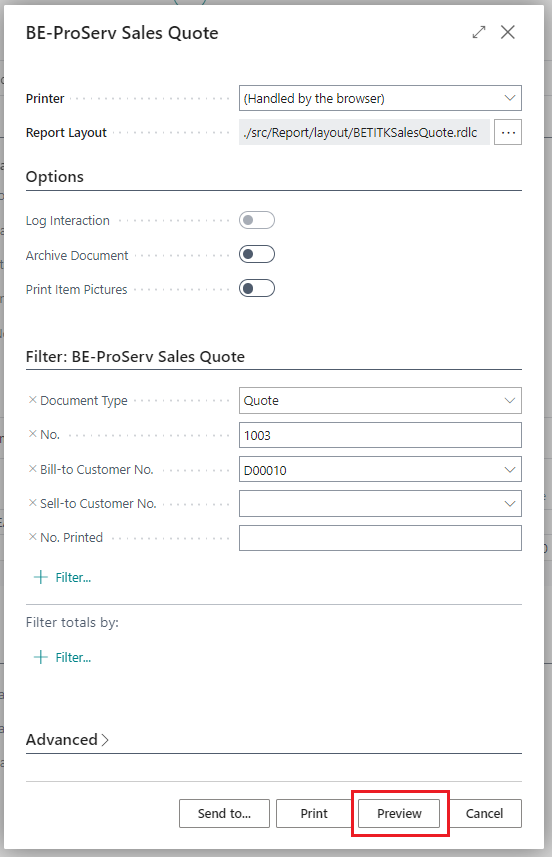
This is your sales Quote with monthly Support billing with fixed price.